In Carena theme, to edit Cars details page, please edit that car by going to Autos/Selecting and editing that particular car.
After that you will find every detail editable.
https://cl.ly/33eede0c9b67
From the right side panel of Cars edit page, you can control attributes of Car, and also you can show/hide elements displayed in Cars details page. Such as Features tab or Contacts tab.
Gallery #
Theme comes with default integrated Gallery for Cars details page. The images of this gallery can be controlled from Cars details page.
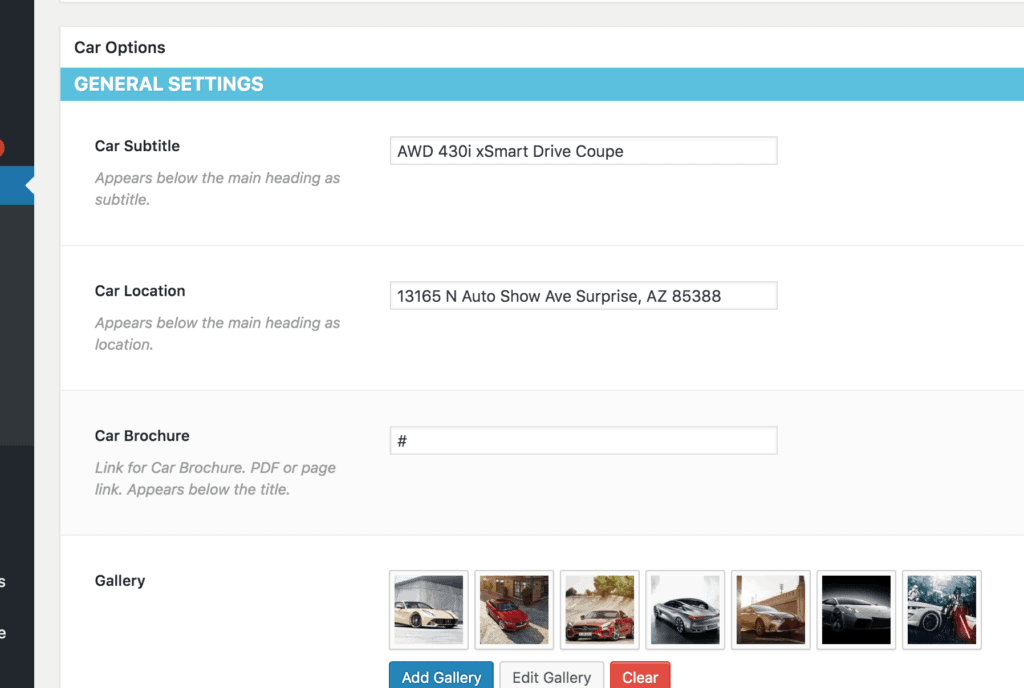
But if for some reason you want more control on gallery, you can use Gallery of Page builder instead of default gallery.
In order to do so first clear the default Gallery images, then click Edit with Kingcomposer.
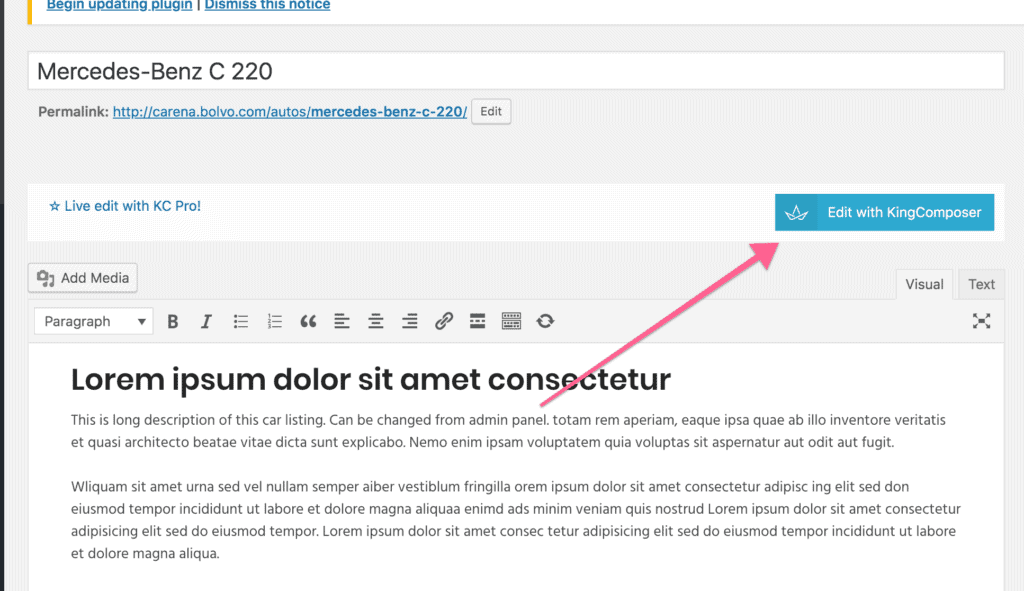
If you do not see this button, please enable King composer on Cars page by going to Kingcomposer/General Settings.
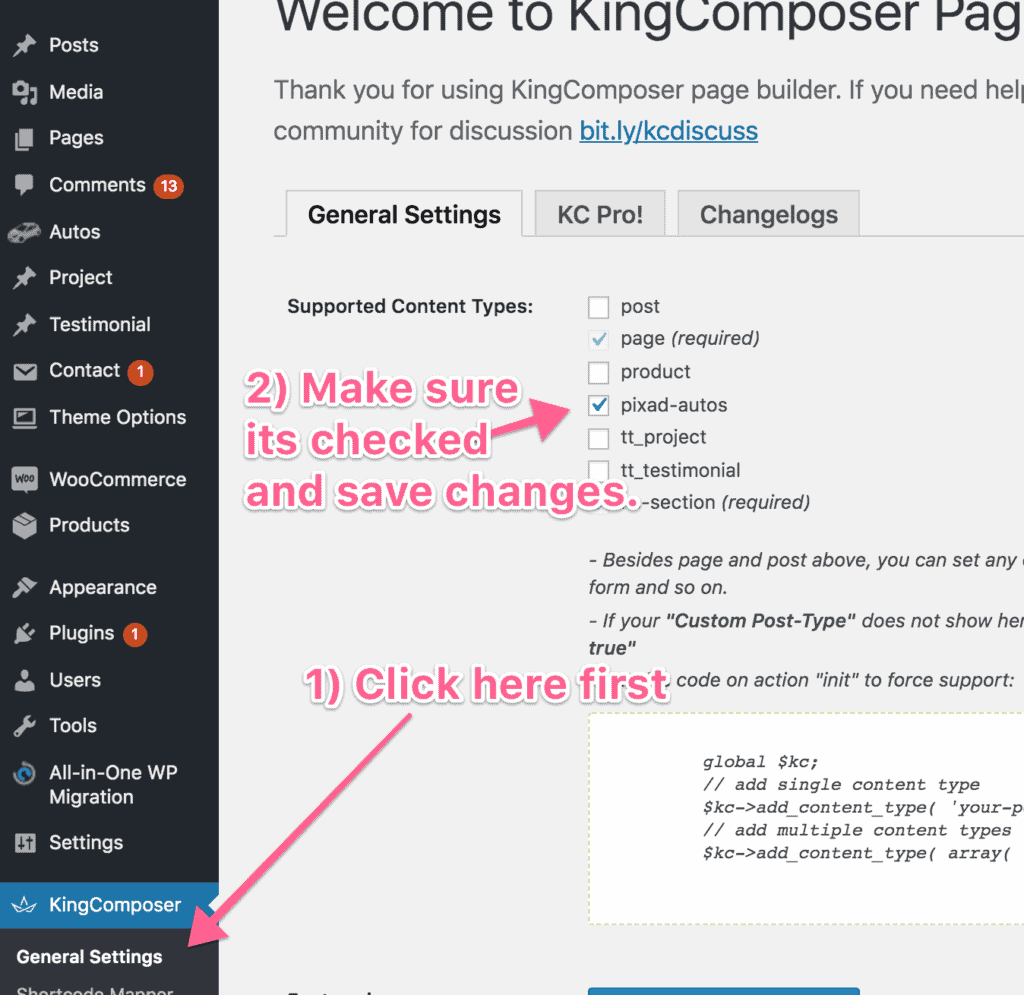
After that click on Edit with Kingcomposer and use Image Gallery or Carousel as per your need.
https://cl.ly/8faa1824dea2




