You might want to change the base green color of Fitzeous theme to match your brand.
You can go to wp-admin/themeoptions/styling to change the base colors of theme.
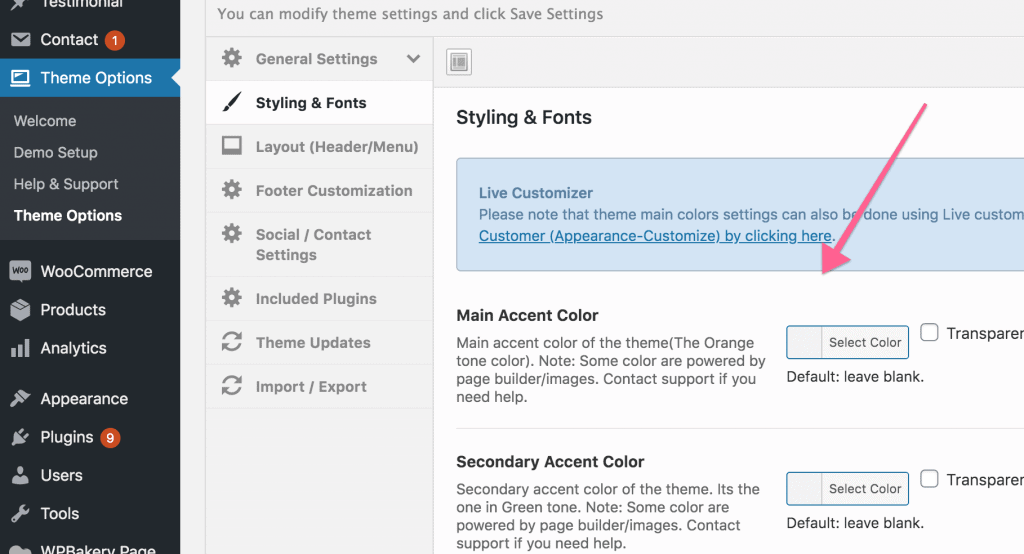
On service block overlays, there is green color, you can change it by adding some custom css.
Please enter below css in wp-admin/appearance/customise/additionalCSS box. ( Please change black color code #000000 below, to your desired color code.)
.service_row .body_mind .media:before {
background-color: #000000;
}
.service_row .body_mind .media:hover:before, .service_row .body_mind .media:focus:before {
opacity: .4;
}



