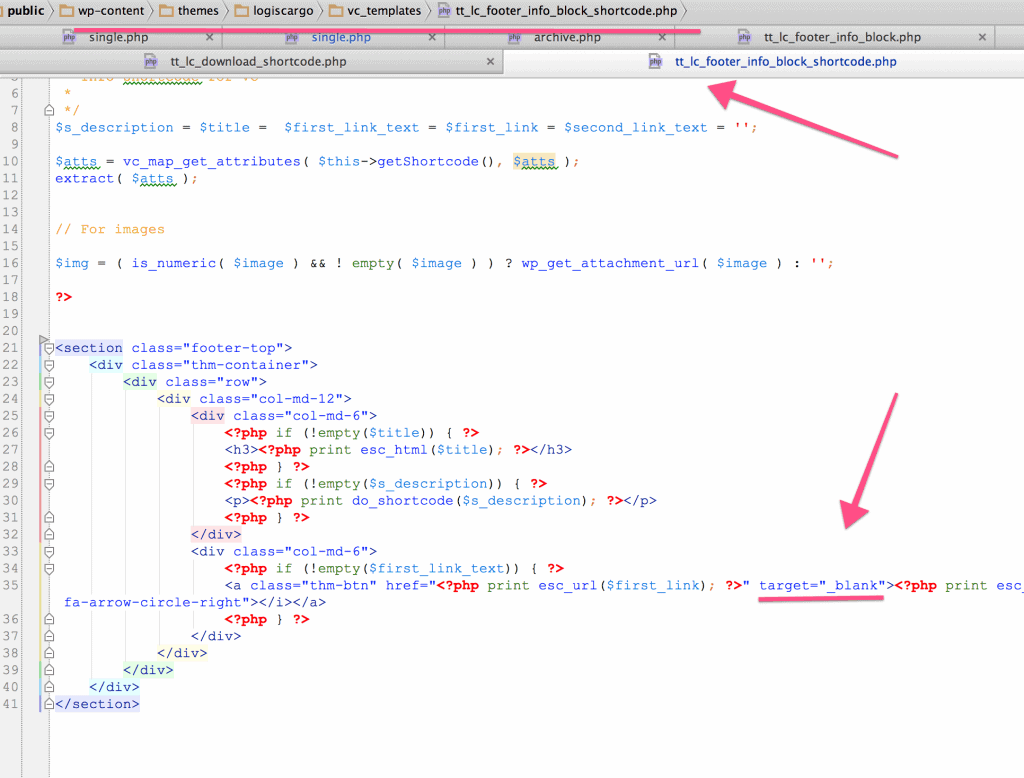In this theme, in the CTA visual composer module, there is an image of boat.
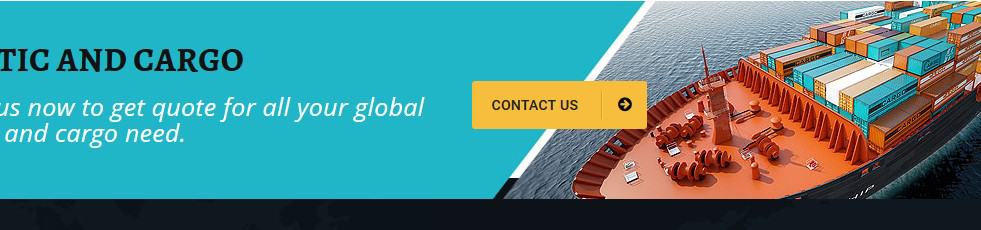
To change this image, please follow below steps.
1) Upload your own image ( preferred size 1600x200px ) by going to wp-admin/media/add-new.
2) Grab the absolute path of uploaded image eg: http://yourdomain.com/image.jpg
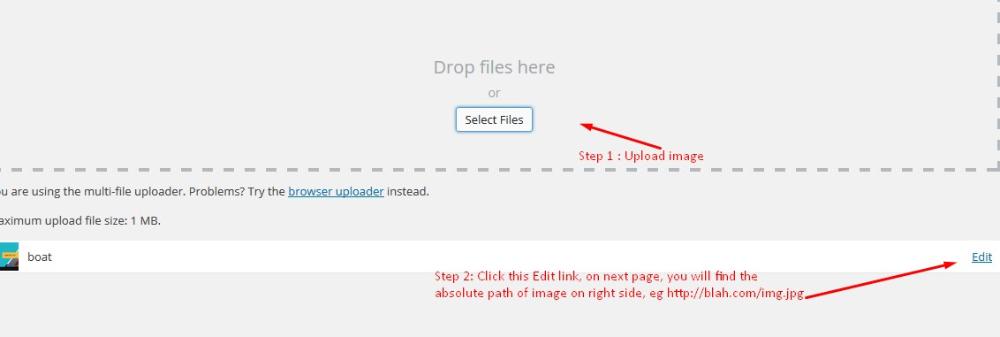
3) Paste below style ( after replacing the absolute URL to correct one ) in Themeoptions/customcss box
.footer-top{ background-image: url("http://yourdomain.com/image.jpg"); }If you want the link of Contact us button to open in same window, please do as displayed in below image.
( It is advised that you use a child theme, and copy this file to Childtheme/vc_templates/ folder though. )