Hero image is something that comes after the menu bar and before the content in most of the Pages.
You can set Hero image globally and page level.
To set or change Hero image globally, Please go to Themeoptions/Layout and then browse to extreme bottom to find the setting.
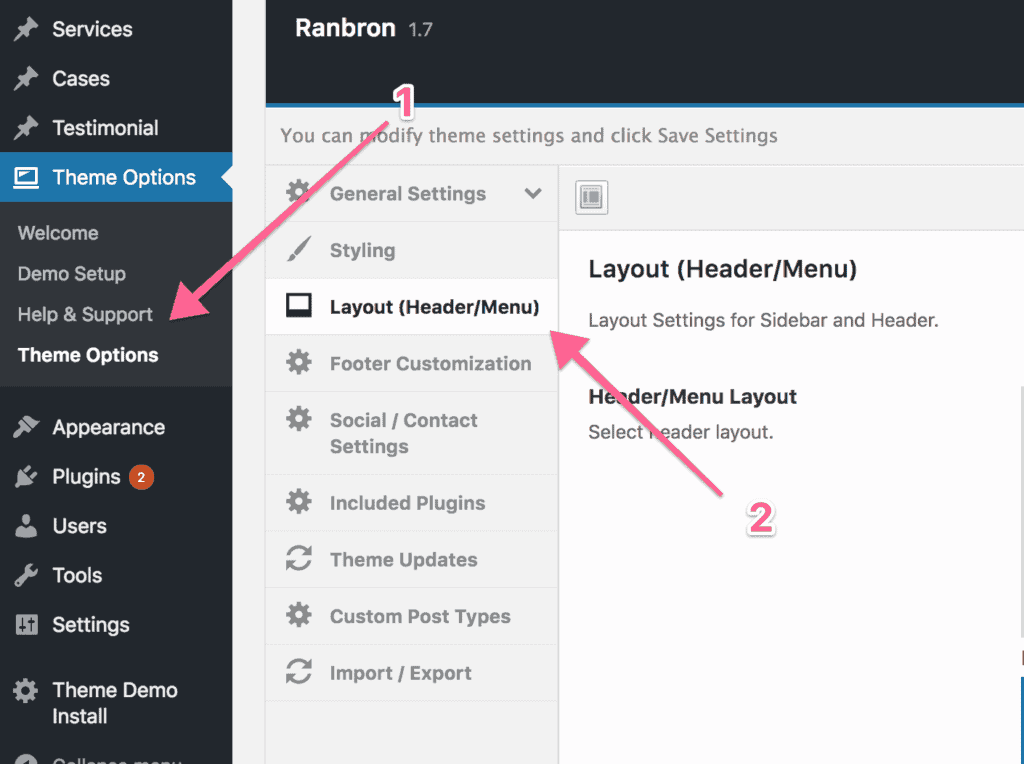
scroll down ….
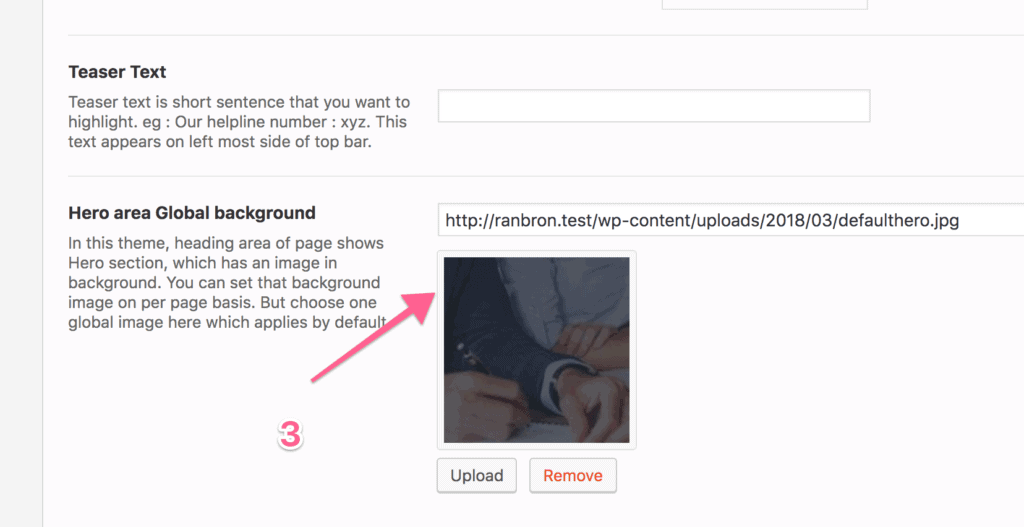
To change Hero image on page level, please edit the page in wp-admin and then scroll to extreme bottom to find the setting.
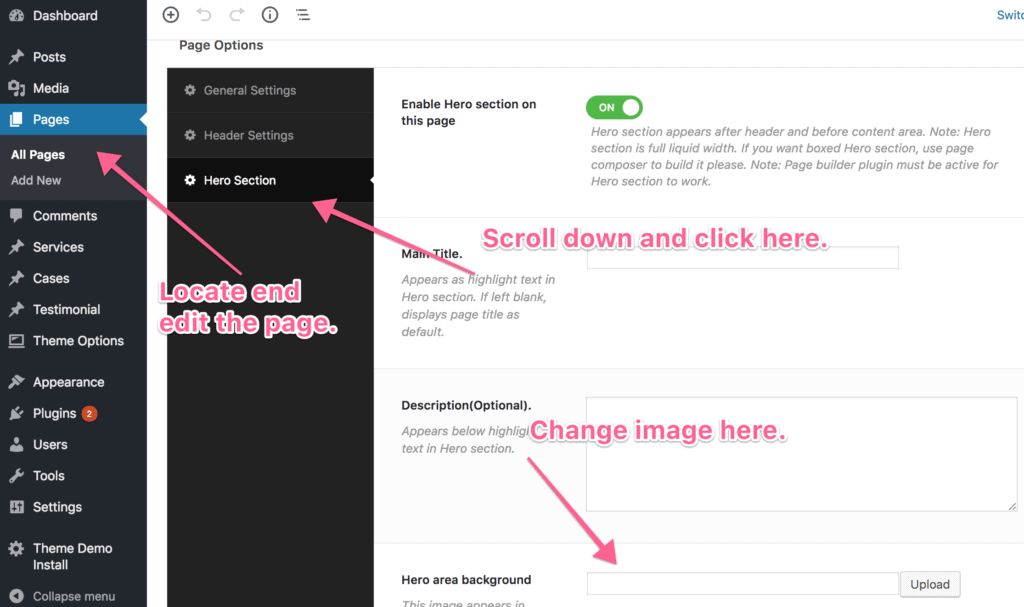
Please note that above settings differ a bit depending on the theme you are using. But the idea is same. Also note above settings works only in the theme developed by us.
If you face issues, please contact support. https://bolvo.com/support/




