The section below header is called Hero in this theme and to edit its background image and content edit that particular page in wp-admin and on extreme bottom you will find a section to edit Hero section where you can put image. For changing the global hero image, go to themeoptions/layouts.
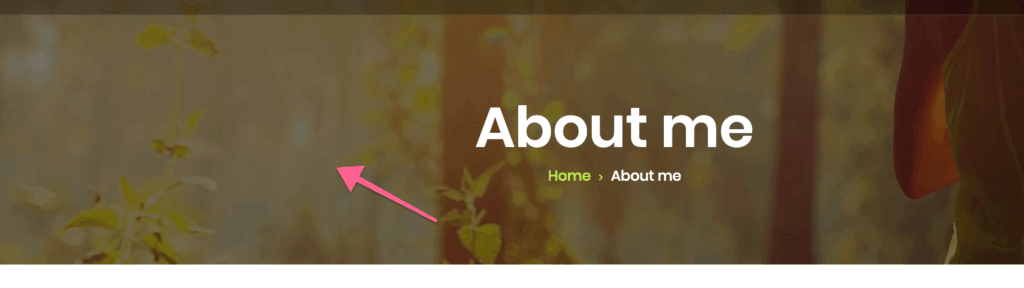
If you want to increase height of hero section, Please enter below css in wp-admin/appearance/customise/additionalCSS box.
.banner_area {
padding: 300px 0 180px;
}You can edit values as per your need.
You might also want to use different padding on small screen devices, in that case you can use below code that only applies to iPad width and below.
@media(max-width: 995px) {
.banner_area {
padding: 200px 0 80px;
}
}If you want go further and reduce padding more for only mobile, you can copy paste above code and modify max-width value to 480px.




