On demo website, you might see below image.
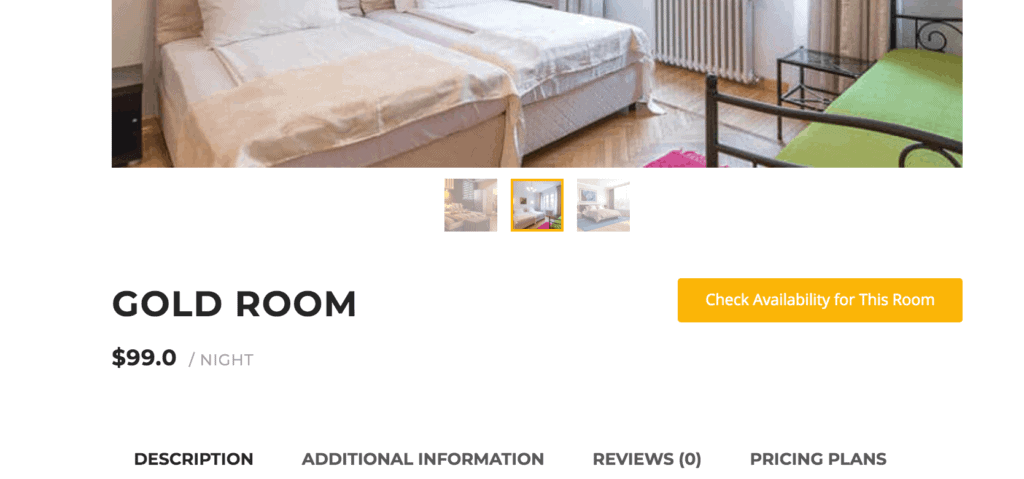
To enable it, please install and activate this plugin.
https://wordpress.org/plugins/wp-hotel-booking-booking-room/
After activating, go to wp-admin/wp-hotel-booking/settings/Room and check this box.
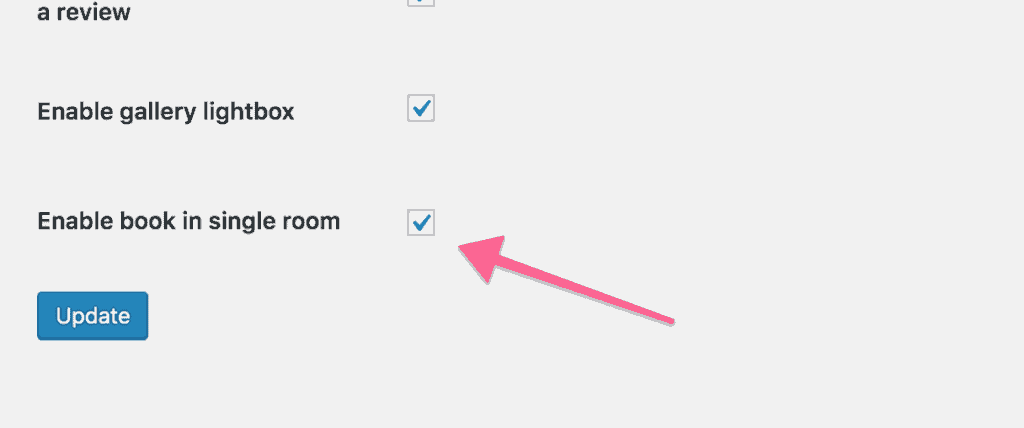
Some customers wanted to change the text of this button, as plugin author did not use proper English for this button.
In order to change string proper way please install and activate this plugin.
https://wordpress.org/plugins/say-what/
Once you activate above plugin, you will see a new menu wp-admin/tools/text changes, go there and make an entry with below info. Please make sure that case match exact same for Original string and Text domain field.
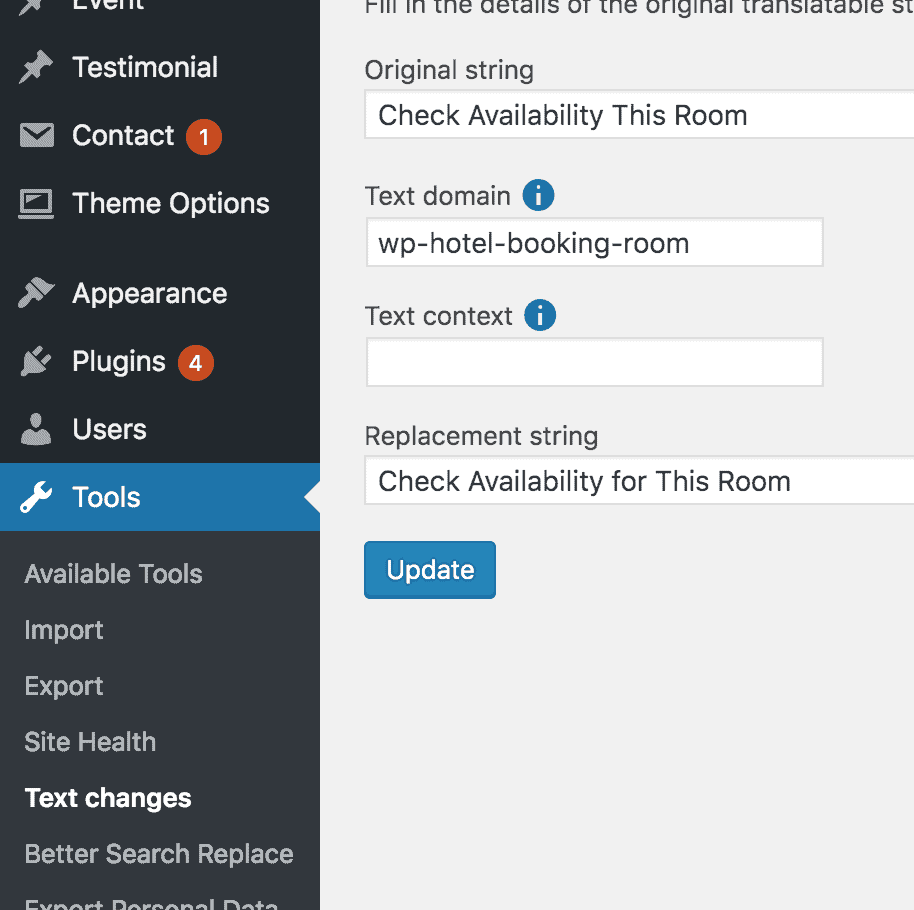
For your easy copy paste … below are the strings used in above screenshot. Please make sure that case match exact same for Original string and Text domain field.
Check Availability This Room
wp-hotel-booking-room
Check Availability for This Room



