Table of Contents
On this page
- Click on “Slider Revolution”
- Select slider
- Click on “Slider Settings”
- Click on “450px”
- Save settings from right top Green button.
- lets verify.
- Mobile icon
Depending on height of your logo, on mobile slider can overlap with header. To fix this issue, you can increase slider height on mobile, below are the steps to do it.
Click on “Slider Revolution” #
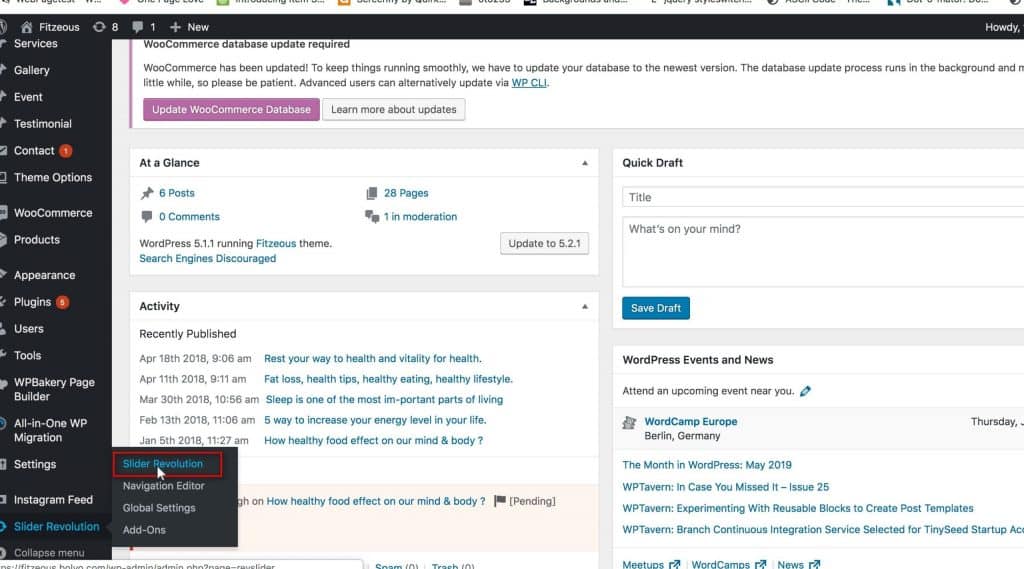
Select slider #
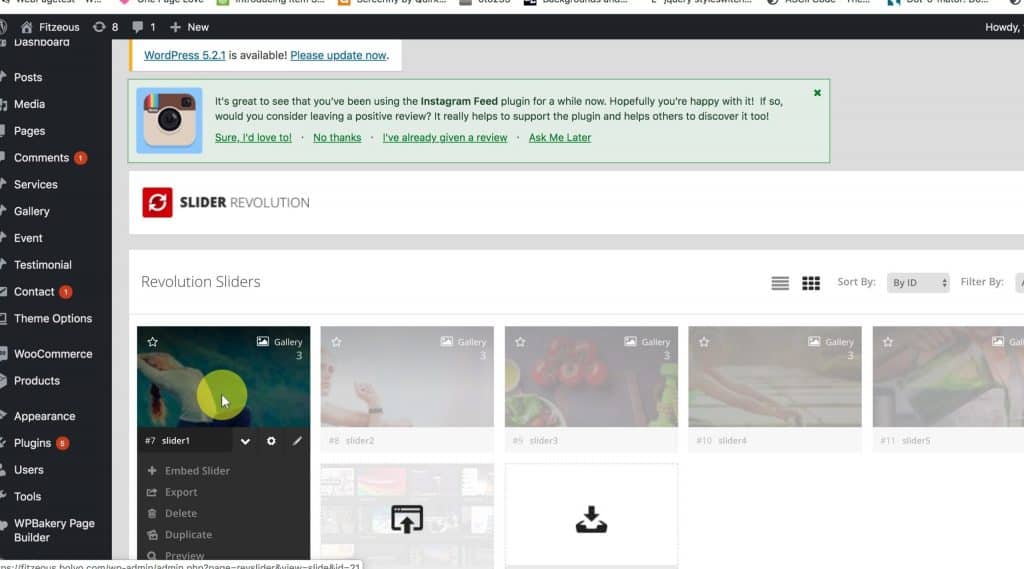
Click on the slider you want to edit.
Click on “Slider Settings” #
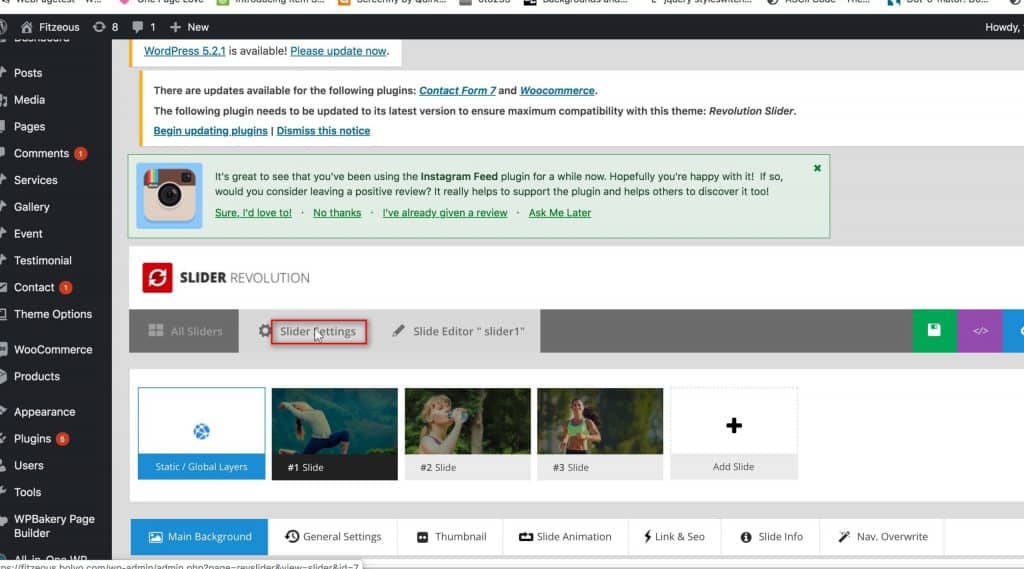
Click on “450px” #
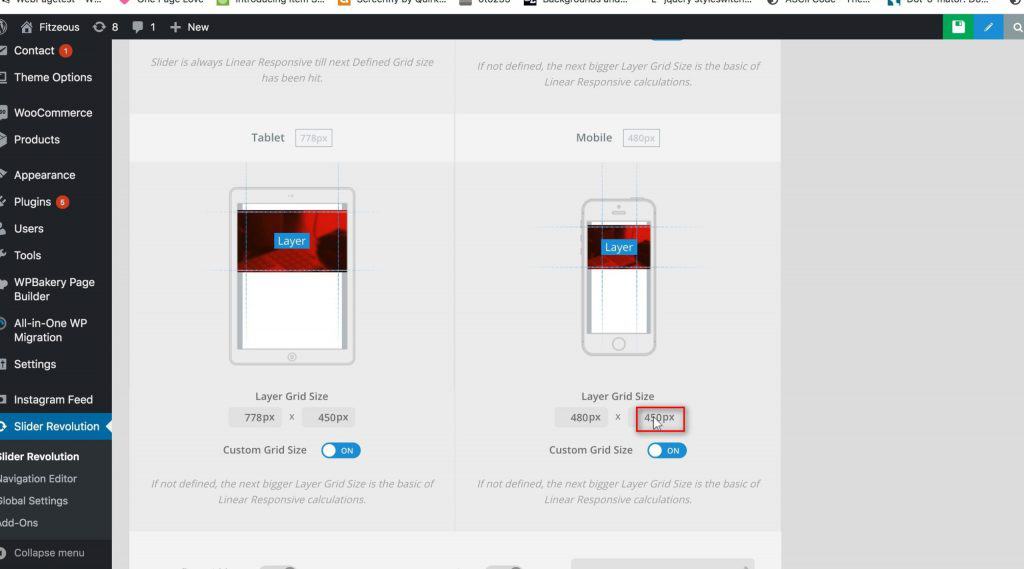
Modify mobile height as per your need.
Save settings from right top Green button. #
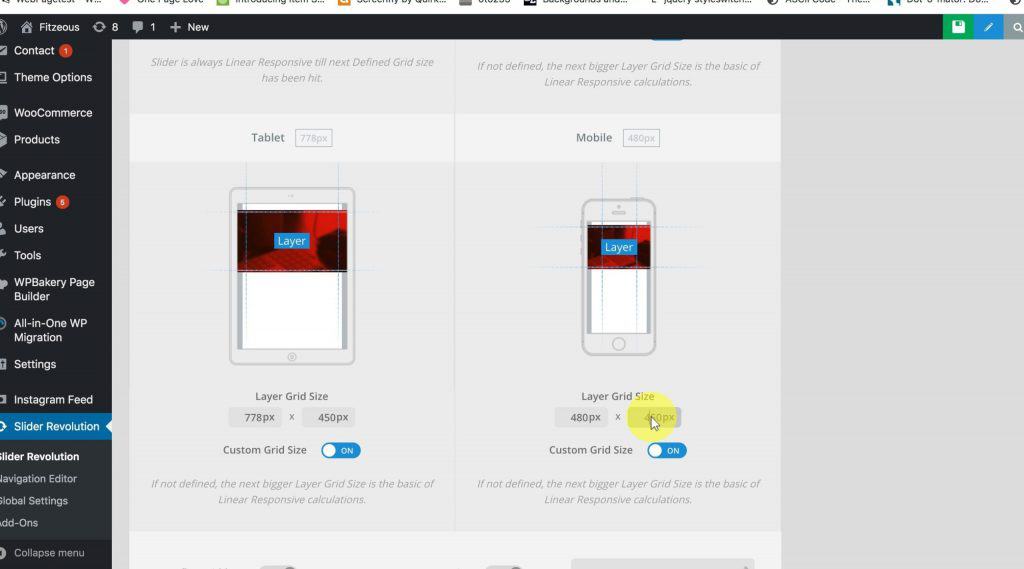
lets verify. #
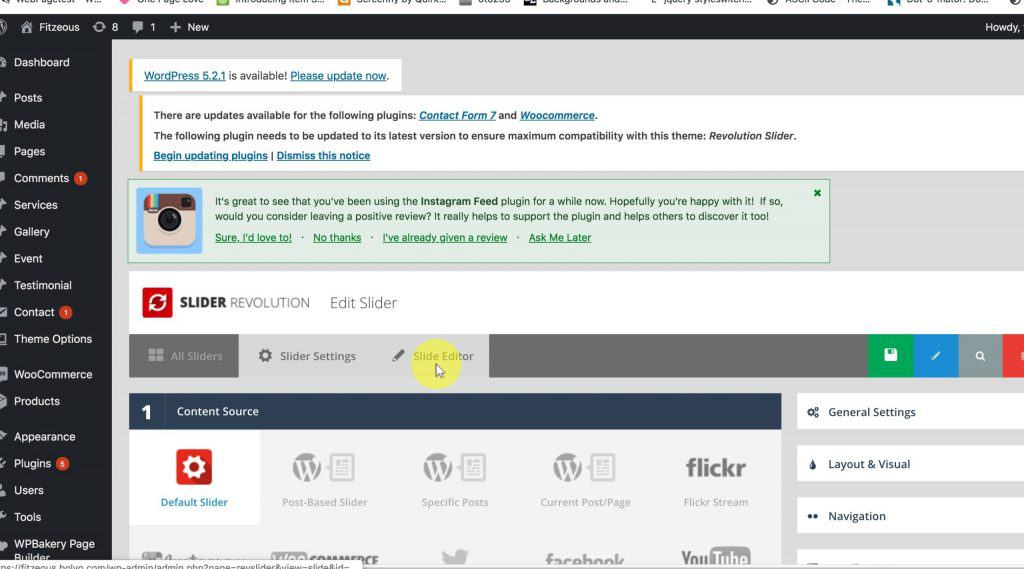
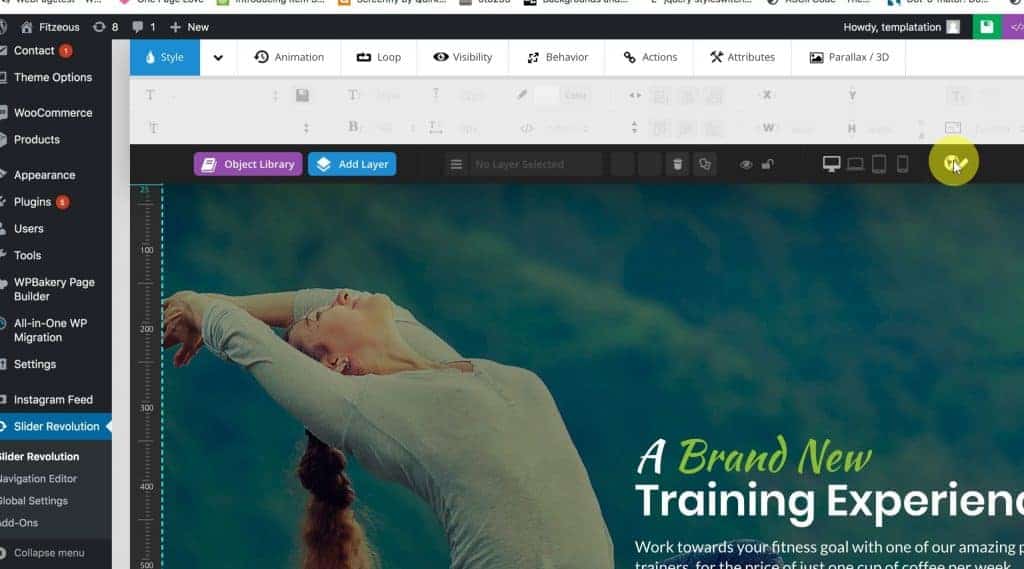
Mobile icon #
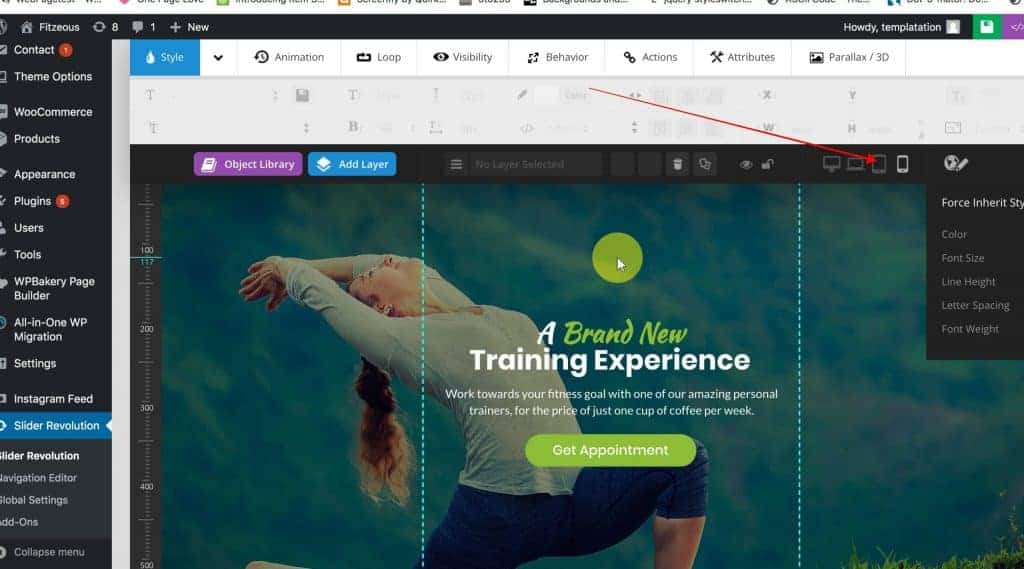
Click on the mobile icon on canvas and you will notice the top space now.




