Here are the step by step instructions to make the instagram work on your theme.
Please note, few themes of ours comes prestyled with Instagram, like IODtheme, Logiscargo etc.
Step 1: Install and Activate this plugin https://wordpress.org/plugins/wp-instagram-widget/ (please note this plugin comes with no styles so if you are using it on the theme with no prepackaged styles for this plugin, its recommended to use this plugin instead https://wordpress.org/plugins/instagram-feed/ )
Step 2: If you are using wp-instagram-widget, just go to Appearance -> Widgets and you will find a new widget called Instagram. Just drag it to your desired sidebar area and enter the account details.
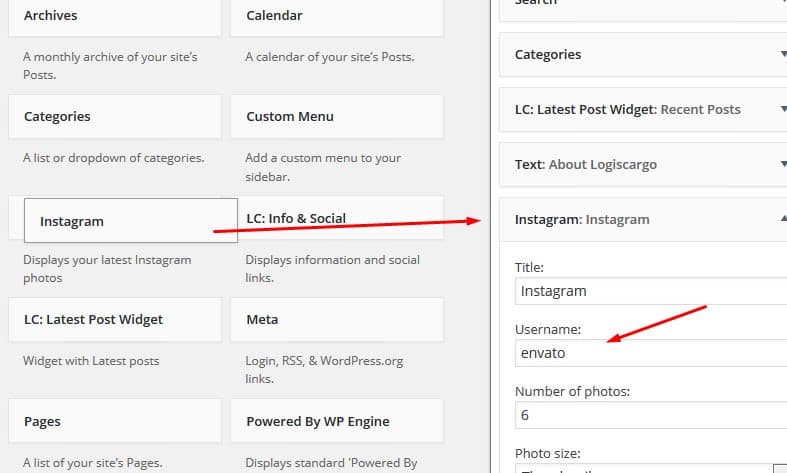
Thats it !
If you are using Instagram Feed Widget instead. (which is more feature rich and comes with styles) then after activation of the plugin please go to Instagram Feeds link on the bottom of wp-admin and follow on-screen instructions to do further setup.
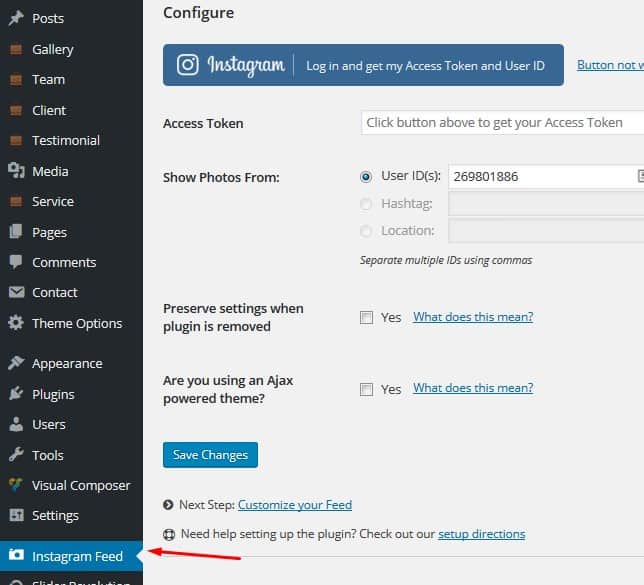
Once its setup, you can drag the widget it creates , to any sidebar you want.
– You might be thinking why use the first widget if second one is more feature rich. Well the first one is light plugin, does only what is needed without any styles. (So its the best option in my opinion when the theme came with pre-packaged styles for it.)
– Why should one use plugin at all, why not this functionality integrated into the theme. The answer is not all need instagram, and theme is supposed to only control the look & feel. You might switch themes later so functionality powered by plugin will still work independent of the theme.




