Here are the instructions to update the theme.
1) Please dont forget to have a backup first, you can use this plugin https://wordpress.org/plugins/updraftplus/ to make backup easily.
2) In latest version of the theme, we have included recommended theme updated plugin in default plugin install list. So you might already have the updater plugin installed. Check if you have Envato Market Link on the bottom of leftbar menu in wp-admin.
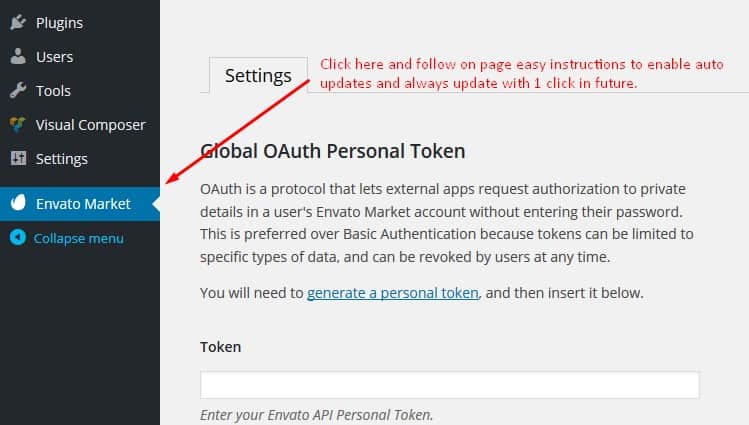
If you do not find Envato Market Link . Please download and activate this plugin http://envato.github.io/wp-envato-market/dist/envato-market.zip this is created by Themeforest itself.
To setup updates, click on Envato Market link on the left bottom, and then there are just simple steps to follow once and you can update the theme easily in future.
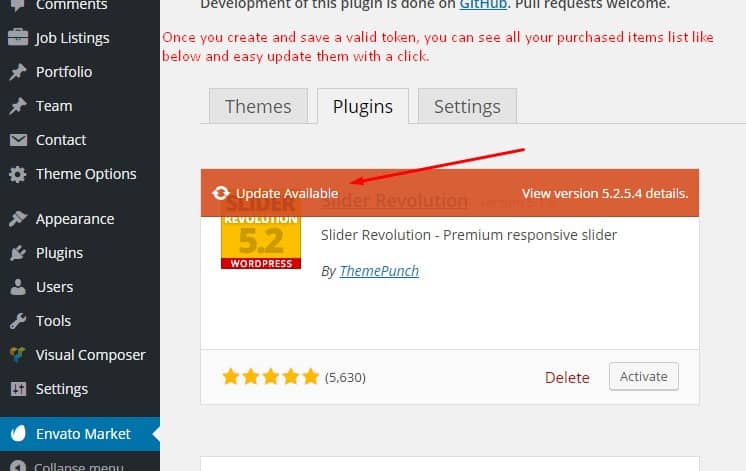
3) After updating the theme, just go to Appearance->Install Plugins to update all plugins to their latest versions(If there are no plugins to update, you will not find Install-Plugins menu item. So do not worry if you do not see that menu).
Thats it, if you face any trouble, do not hesitate to contact support.




