In logiscargo, there is a border in the header in default header type. Please note the black arrows in below image.
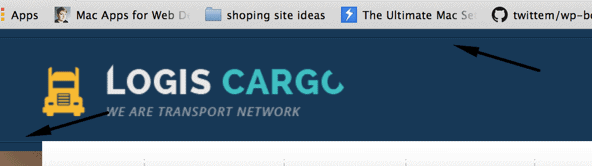
To change its color, please put following style in themeoptions/customcss box.
#header:before { border-bottom: 1px solid #000000; }
#header:after { border-bottom: 1px solid #FFFFFF; }As you note there are 2 border bottoms, the first one is a border of 1px and second line adds a shadow after first. Please change the color code to hex code of your desired color.
In case you want to remove this border at all, please use below style.
#header:before, #header:after { display: none; }If you are using Header2 …
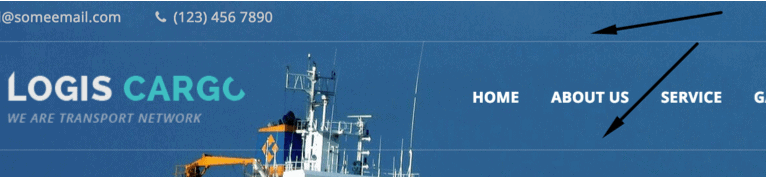
then please use below styles to change the color.
.header_2 #top-bar, #header2 { border-bottom: 1px solid #000000; }and below style to remove the border at all.
.header_2 #top-bar, #header2 { border-bottom: none;}



