The Revolution slider plugin is very powerful and it provides an easy way to setup responsiveness of the slider.
Here are the few tricks you can use to play with the responsiveness of the layers and their content yourself.
Step 1) Go to Slider settings of the slider you are trying to edit.
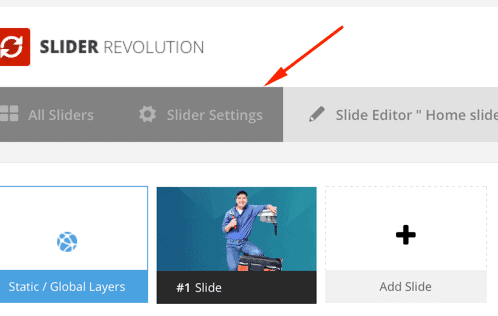
Step 2) Please click Standard Slider, then Click Load a Preset link. From the options, choose second option Slideshow-Full-Width.
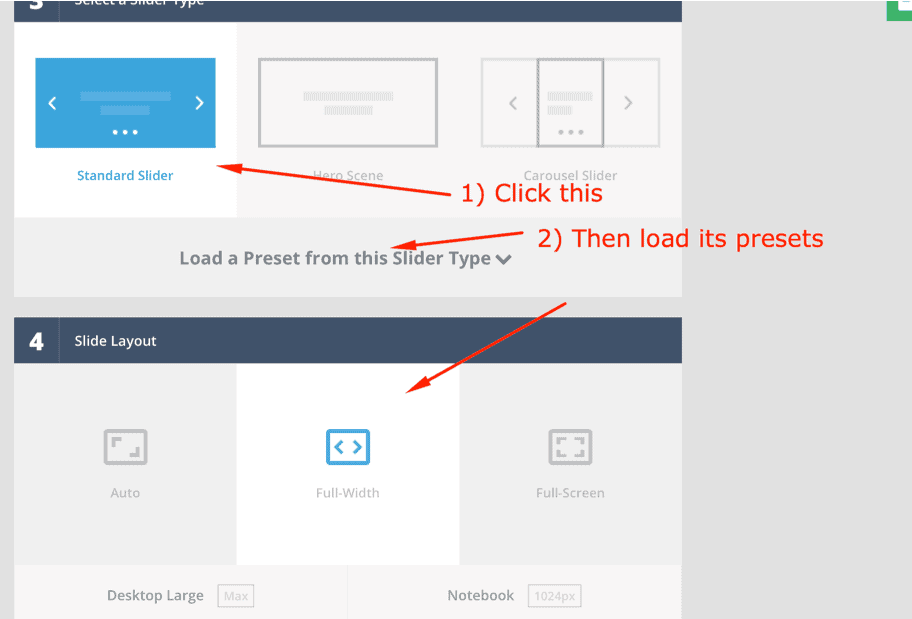
Step 3) Open the Slider editor again, and on the slide canvas, You will see device icons in the canvas which allows you to set custom settings for given device.
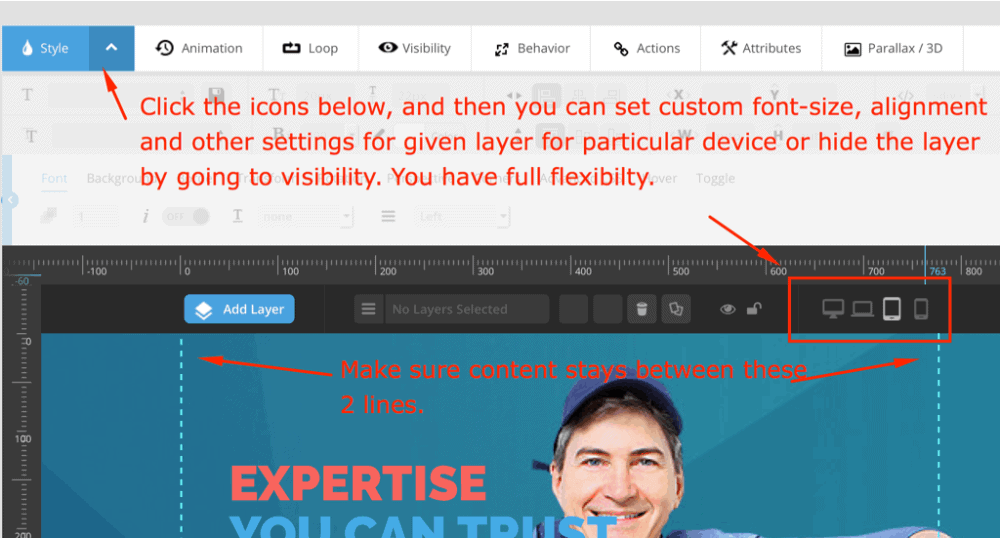
Thats it, please note that sometimes, on mobile, you might need to adjust the Slider height to match your Slider content. You can do so by going back to Slider settings as shown in below image.
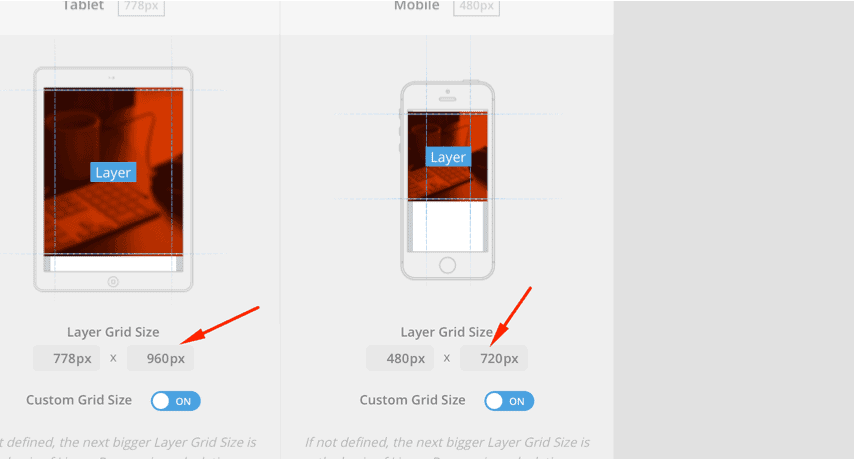
Note: If you want to go even further, its recommended that you check out Official article from Slider creators here https://www.themepunch.com/revslider-doc/layer-responsive-behavior/




