In howello theme, some blocks are powered by KC box module. For example.
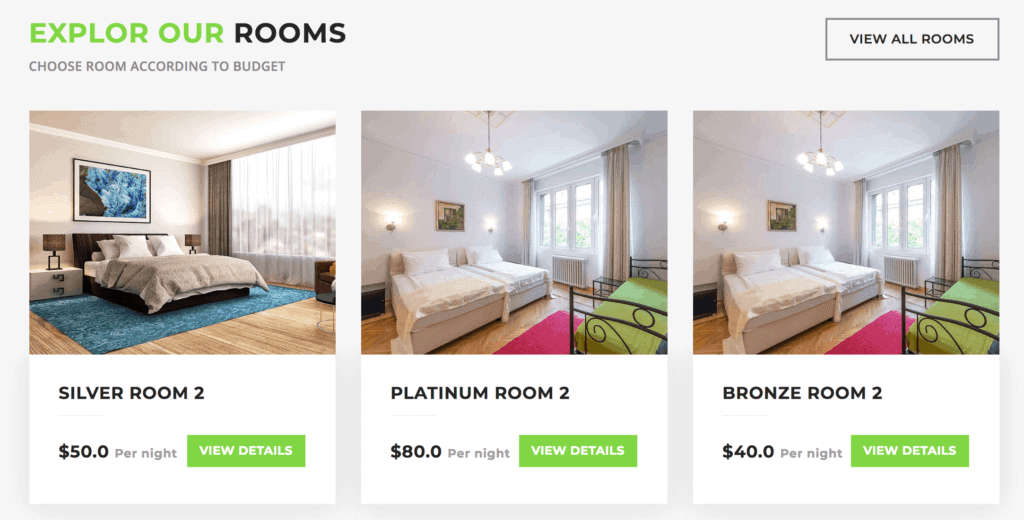
Some people reported trouble editing the content of KC box, so here is a guide to do it easily.
- First edit that page in backend. I prefer backend editing instead of frontend for consolidated experience.
- Locate the KC box and edit it.
- Locate HTML button on top of module popup.
- Click on HTML button and then you can easily change text and/or links and still keep the design same.
- Click Save on HTML box.
- Click the right check icon on top of KC box module popup.
- Publish the changes.
Here is the GIF that displays all above steps.





